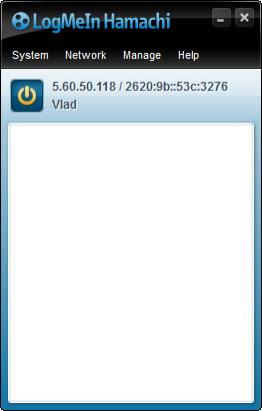Hamachi
2.2.0.630
Size: 8.7 GB
Downloads: 41211
Platform: Windows (All Versions)
Imagine a situation in which you would like to play an online game with a friend who is far away, but the game you would like to play only allows playing online through a LAN network. Or maybe you would like to join your work network with your home network, for freely accessing all your files. The Windows operating system cannot help you in this situation, but there are certain applications that can. One of them is Hamachi. This simple Windows application can create virtual private networks between any two or more computers connected to the Internet.
In this way, you will be able to use all your LAN applications, even if you are not connected to an actual local network. The application is very simple to install and also very simple to use. After running the application, it will assign a virtual IP address to the user's computer. For making it possible for your friends to connect to your computer using VPN, you will first need to create a new network. This can be done directly from the program's interface and requires entering a username and password.
Anyone who would like to connect to your network must enter the username and password into the program's interface. When users connect to your network, their IP addresses will be automatically displayed in the program's interface. At this point, all the connected computers will be able to communicate with each other exactly like they were connected to a real local area network.
Advanced users can take advantage of the special program feature for managing virtual networks. By choosing this option, one will be taken to the program's website, where he should create a new account. After completing this step, the user will be able to see who is connected to his network and will be also able to view various statistics. The program allows creating an unlimited number of networks, each having its own username and password.
Pros
It allows any two or more Internet computers to communicate with each other just like they were connected to the same local area network. Besides that, only the users who know the username and password will be able to connect to the network. Furthermore, advanced users can manage program settings and view statistics on the producer's website.
Cons
The program may have trouble working properly in case your Internet connection is shared through a router. Hamachi allows you to create a virtual private network with any Internet connected computer in the easiest way possible.
Hamachi
2.2.0.630
Download
Hamachi Awards

Hamachi Editor’s Review Rating
Hamachi has been reviewed by Jerome Johnston on 14 May 2012. Based on the user interface, features and complexity, Findmysoft has rated Hamachi 5 out of 5 stars, naming it Essential